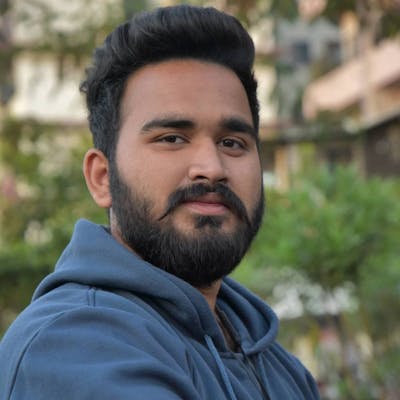Getting Started with RabbitMQ on Kubernetes: A Simple Guide for Newbies
How to Easily Start with RabbitMQ on Kubernetes: A Guide for First-Timers
Let's first understand what Kubernetes is, and then explore some examples to grasp the deeper concepts.
Kubernetes is an open-source platform for managing containerized applications. It automates the deployment, scaling, and management of these applications. Originally developed by Google, it is now maintained by the Cloud Native Computing Foundation (CNCF). Kubernetes offers a flexible framework for deploying and managing distributed systems efficiently and at scale.
Kubernetes has become the de facto standard for deploying, managing, and scaling containerized applications, while RabbitMQ is a powerful message broker that facilitates communication across different components of a distributed system. This guide will walk you through setting up RabbitMQ on Kubernetes, step by step.
Prerequisites:
Basic knowledge of the CentOS Linux distribution
Read this blog, which covers basic to advanced Docker, and for understanding, please go through the blog linked below:
Here are some simple examples that explain the main ideas of Kubernetes, like pods, Deployments, and Services.
Pods:
Pods are the smallest deployable units in Kubernetes, representing one or more containers that share resources such as storage and networking. Here's an example of a Pod definition in YAML format:
apiVersion: v1
kind: Pod
metadata:
name: nginx-pod
spec:
containers:
- name: nginx-container
image: nginx:latest
ports:
- containerPort: 80
This YAML manifest defines a Pod named "nginx-pod" running a single container based on the Nginx image.
Deployments:
Deployments manage the lifecycle of Pods, providing features like scaling, rolling updates, and rollback capabilities. Below is an example Deployment definition:
apiVersion: apps/v1
kind: Deployment
metadata:
name: nginx-deployment
spec:
replicas: 3
selector:
matchLabels:
app: nginx
template:
metadata:
labels:
app: nginx
spec:
containers:
- name: nginx-container
image: nginx:latest
ports:
- containerPort: 80
This YAML manifest describes a Deployment called "nginx-deployment" that keeps three copies of the Nginx Pod.
Services:
Services offer a consistent endpoint for accessing a set of Pods. They facilitate load balancing and service discovery within the Kubernetes cluster. Here is an example Service definition:
apiVersion: v1
kind: Service
metadata:
name: nginx-service
spec:
selector:
app: nginx
ports:
- protocol: TCP
port: 80
targetPort: 80
type: ClusterIP
This YAML manifest describes a Service called "nginx-service" that directs traffic to Pods labelled "app: nginx" on port 80.
Here are some useful commands for Docker & Kubernetes:
Docker:
### Container Management:
1. List Containers: docker ps
2. List All Containers: docker ps -a
3. Start Container: docker start <container_id_or_name>
4. Stop Container: docker stop <container_id_or_name>
5. Restart Container: docker restart <container_id_or_name>
6. Remove Container: docker rm <container_id_or_name>
7. Inspect Container: docker inspect <container_id_or_name>
8. Execute Command in Container: docker exec -it <container_id_or_name> <command>
### Image Management:
1. List Images: docker images
2. Pull Image: docker pull <image_name>
3. Remove Image: docker rmi <image_name>
4. Tag Image: docker tag <source_image> <target_image>
5. Build Image: docker build -t <image_name> <path_to_Dockerfile>
6. Push Image: docker push <image_name>
### Volume Management:
1. List Volumes: docker volume ls
2. Create Volume: docker volume create <volume_name>
3. Remove Volume: docker volume rm <volume_name>
4. Inspect Volume: docker volume inspect <volume_name>
### Network Management:
1. List Networks: docker network ls
2. Create Network: docker network create <network_name>
3. Remove Network: docker network rm <network_name>
4. Inspect Network: docker network inspect <network_name>
### Docker Compose:
1. Start Services: docker-compose up
2. Start Services in Detached Mode: docker-compose up -d
3. Stop Services: docker-compose down
4. Build Services: docker-compose build
5. View Logs: docker-compose logs
6. Restart Services: docker-compose restart
Kubernetes:
### Pod Operations:
1. List Pods: kubectl get pods
2. Describe Pod: kubectl describe pod <pod_name>
3. Create Pod: kubectl create -f <pod_manifest.yaml>
4. Delete Pod: kubectl delete pod <pod_name>
5. Execute Command in Pod: kubectl exec -it <pod_name> -- <command>
6. Port Forwarding: kubectl port-forward <pod_name> <local_port>:<pod_port>
### Service Operations:
1. List Services: kubectl get services
2. Describe Service: kubectl describe service <service_name>
3. Expose Pod as Service: kubectl expose pod <pod_name> --port=<port>
4. Delete Service: kubectl delete service <service_name>
### Deployment Operations:
1. List Deployments: kubectl get deployments
2. Describe Deployment: kubectl describe deployment <deployment_name>
3. Scale Deployment: kubectl scale deployment <deployment_name> --replicas=<replica_count>
4. Rolling Update: kubectl set image deployment/<deployment_name> <container_name>=<new_image>
5. Delete Deployment: kubectl delete deployment <deployment_name>
### Namespace Operations:
1. List Namespaces: kubectl get namespaces
2. Describe Namespace: kubectl describe namespace <namespace_name>
3. Create Namespace: kubectl create namespace <namespace_name>
4. Delete Namespace: kubectl delete namespace <namespace_name>
### Node Operations:
1. List Nodes: kubectl get nodes
2. Describe Node: kubectl describe node <node_name>
3. Drain Node: kubectl drain <node_name>
4. Uncordon Node: kubectl uncordon <node_name>
### ConfigMap and Secret Operations:
1. List ConfigMaps: kubectl get configmaps
2. Describe ConfigMap: kubectl describe configmap <configmap_name>
3. Create ConfigMap: kubectl create configmap <configmap_name> --from-file=<file_path>
4. Delete ConfigMap: kubectl delete configmap <configmap_name>
5. List Secrets: kubectl get secrets
6. Describe Secret: kubectl describe secret <secret_name>
7. Create Secret: kubectl create secret generic <secret_name> --from-literal=<key>=<value>
8. Delete Secret: kubectl delete secret <secret_name>
### Miscellaneous Operations:
1. Apply Configuration: kubectl apply -f <manifest_file>
2. View Logs: kubectl logs <pod_name>
3. View Events: kubectl get events
4. Run a Command in a Container: kubectl run <name> --image=<image> -- <command>
Now that you have a basic understanding of how Kubernetes works, let's dive deeper into the important concepts of Kubernetes:
Kubernetes provides many more features and resources for managing containerized applications, such as ConfigMaps, Secrets, PersistentVolumes, StatefulSets, DaemonSets, and more. It's a powerful platform for building, deploying, and scaling modern applications in a cloud-native environment.
ConfigMap:
ConfigMaps enable the separation of configuration artifacts from image content, maintaining the portability of containerized applications by storing non-sensitive data like configuration files, command-line arguments, and environment variables.
apiVersion: v1
kind: ConfigMap
metadata:
name: example-config
data:
database-url: "mysql://username:password@hostname:port/database"
app-config.yaml: |
server:
port: 8080
debug: true
Secret:
Secrets are similar to ConfigMaps but are designed to hold sensitive data like passwords, API keys, and other confidential information. They offer a secure method to store and handle sensitive details required by your applications.
apiVersion: v1
kind: Secret
metadata:
name: example-secret
type: Opaque
data:
username: <base64-encoded-username>
password: <base64-encoded-password>
PersistentVolume and PersistentVolumeClaim:
PersistentVolumes (PVs) and PersistentVolumeClaims (PVCs) offer a method to separate storage setup from pod creation. PVs are storage resources set up by an administrator, whereas PVCs are storage requests made by a user.
apiVersion: v1
kind: PersistentVolume
metadata:
name: example-pv
spec:
capacity:
storage: 1Gi
accessModes:
- ReadWriteOnce
hostPath:
path: /mnt/data
---
apiVersion: v1
kind: PersistentVolumeClaim
metadata:
name: example-pvc
spec:
accessModes:
- ReadWriteOnce
resources:
requests:
storage: 1Gi
StatefulSet:
StatefulSets are a workload API object designed for managing stateful applications. They ensure the order and uniqueness of Pods, making it more reliable to deploy and scale stateful applications.
apiVersion: apps/v1
kind: StatefulSet
metadata:
name: example-statefulset
spec:
serviceName: "example"
replicas: 3
selector:
matchLabels:
app: example
template:
metadata:
labels:
app: example
spec:
containers:
- name: example-container
image: nginx:latest
ports:
- containerPort: 80
volumeMounts:
- name: example-volume
mountPath: /data
volumeClaimTemplates:
- metadata:
name: example-volume
spec:
accessModes: [ "ReadWriteOnce" ]
resources:
requests:
storage: 1Gi
DaemonSet:
DaemonSets ensure that all (or some) nodes run a copy of a Pod. They are commonly used to deploy system daemons or agents that must run on every node in a cluster.
apiVersion: apps/v1
kind: DaemonSet
metadata:
name: example-daemonset
spec:
selector:
matchLabels:
app: example
template:
metadata:
labels:
app: example
spec:
containers:
- name: example-container
image: nginx:latest
ports:
- containerPort: 80
We've gone over some key parts of Kubernetes that are crucial for beginners. Now, you're ready to start practicing with Kubernetes, and it's time to begin working with RabbitMQ.
Step 1:
Setting up a Kubernetes Cluster If you haven't set up a Kubernetes cluster yet, you can use Minikube for local development. Alternatively, you can create a cluster with a cloud provider such as Google Kubernetes Engine (GKE), Amazon Elastic Kubernetes Service (EKS), or Microsoft Azure Kubernetes Service (AKS).
Step 2:
Installing kubectl, kubectl is the command-line tool used to interact with Kubernetes clusters. You can install it by following the instructions in the official Kubernetes documentation: kubernetes.io/docs/tasks/tools/install-kube..
Step 3:
Creating RabbitMQ Deployment Manifest Create a YAML manifest file named rabbitmq-deployment.yaml with the following content:
apiVersion: apps/v1
kind: Deployment
metadata:
name: rabbitmq
spec:
replicas: 1
selector:
matchLabels:
app: rabbitmq
template:
metadata:
labels:
app: rabbitmq
spec:
containers:
- name: rabbitmq
image: rabbitmq:3-management
ports:
- containerPort: 5672
- containerPort: 15672
env:
- name: RABBITMQ_DEFAULT_USER
value: your_username
- name: RABBITMQ_DEFAULT_PASS
value: your_password
Replace your_username and your_password with your desired RabbitMQ username and password.
Step 4:
Applying RabbitMQ Deployment Apply the deployment manifest using the following command:
kubectl apply -f rabbitmq-deployment.yaml
Step 5:
Exposing RabbitMQ Service
Create a service to make the RabbitMQ deployment available within the Kubernetes cluster. Make a file called rabbitmq-service.yaml and include the following content:
apiVersion: v1
kind: Service
metadata:
name: rabbitmq
spec:
selector:
app: rabbitmq
ports:
- protocol: TCP
port: 5672
targetPort: 5672
- protocol: TCP
port: 15672
targetPort: 15672
type: ClusterIP
Apply the service manifest:
kubectl apply -f rabbitmq-service.yaml
Step 6:
To access the RabbitMQ management console, you need to create a port forward to the RabbitMQ service. Run the following command:
kubectl port-forward service/rabbitmq 15672:15672
Now you can access the RabbitMQ management console by navigating to http://ip_address:15672 in your web browser. Log in using the credentials you specified in the deployment manifest.
Conclusion:
If you've followed this blog and grasped each concept thoroughly, then you possess a solid understanding of containerization and orchestration, enabling you to directly apply them to your project. Stay tuned for many upcoming blogs that will delve into the majority of the deployment aspects of Kubernetes.
Thanks for reading this blog.